Many text fields serve to hold a filename or folder name. If you doubleclick at such a field the GEM file selector box will show up and let you select a file resp. folder. If the field does not hold any text a single click is sufficient to let the file selector box appear. Does the field contain some text already a single click only positions the text cursor into the field and allows editing of the text.
To select a folder just navigate the file selector box into that
folder, select any file or simply click at
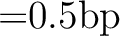 .
.
The selector box automatically appears to select a mandatory filename parameter, e. g. the archive file handled by an archiver.
For further details on filename fields refer to section ![[*]](crossref.png) (page
(page ![[*]](crossref.png) ).
).
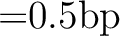 button in the parameter dialog box. If the dependent program is
of type TOS or TTP the screen is cleared and switched to alphanumeric mode
before launching the program. If Arcgsh does not know where the program
resides it will display the GEM file selector box asking you to locate the
program.
button in the parameter dialog box. If the dependent program is
of type TOS or TTP the screen is cleared and switched to alphanumeric mode
before launching the program. If Arcgsh does not know where the program
resides it will display the GEM file selector box asking you to locate the
program.
Beware: If an error occurred the dependent program itself may hold the screen and ask you to type any key. In this case you will have to hit the key twice: once for the dependent program and once for Arcgsh. If the dependent program exits with a return code not equal to zero that code will be displayed in an alert box.